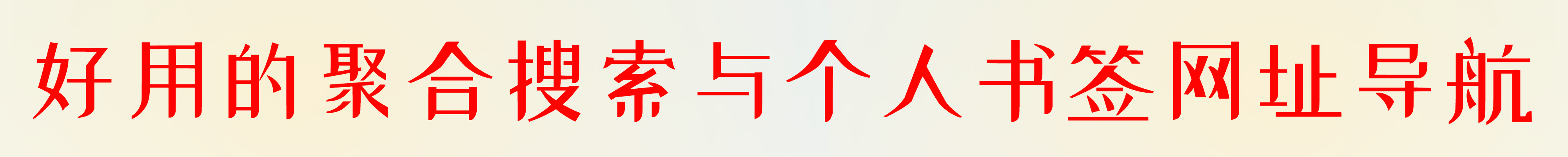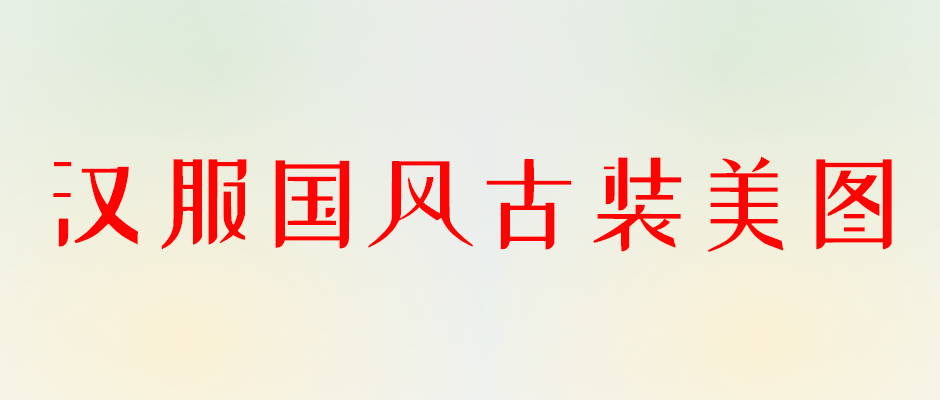WordPress如何无插件调用最新、热门、随机文章?
WordPress无插件调用最新、热门、随机文章实例代码
推荐:《wordpress教程》
WordPress无插件调用最新、热门、随机文章,具体实现代码如下,感兴趣的朋友可以参考下哈,希望对大家在新闻调用上有所帮助
调用最新文章:
代码如下:
<ul> <?php $post_query = new WP_Query(‘showposts=10′); while ($post_query->have_posts()) : $post_query->the_post(); $do_not_duplicate = $post->ID; ?> <li><a href=”<?php the_permalink(); ?>”><?php the_title(); ?></a></li> <?php endwhile;?> </ul>
调用热门文章:
代码如下:
<ul> <?php $post_num = 10; // 设置调用条数 $args = array( ‘post_password’ => ”, ‘post_status’ => ‘publish’, // 只选公开的文章. ‘post__not_in’ => array($post->ID),//排除当前文章 ‘caller_get_posts’ => 1, // 排除置顶文章. ‘orderby’ => ‘comment_count’, // 依评论数排序. ‘posts_per_page’ => $post_num ); $query_posts = new WP_Query(); $query_posts->query($args); while( $query_posts->have_posts() ) { $query_posts->the_post(); ?> <li><a href=”<?php the_permalink(); ?>” title=”<?php the_title(); ?>”><?php the_title(); ?></a></li> <?php } wp_reset_query();?> </ul>
调用随机文章:
代码如下:
<ul> <?php global $post; $postid = $post->ID; $args = array( ‘orderby’ => ‘rand’, ‘post__not_in’ => array($post->ID), ‘showposts’ => 10); $query_posts = new WP_Query(); $query_posts->query($args); ?> <?php while ($query_posts->have_posts()) : $query_posts->the_post(); ?> <li><a href=”<?php the_permalink(); ?>” rel=”bookmark” title=”<?php the_title_attribute(); ?>”><?php the_title(); ?></a></li> <?php endwhile; ?> </ul>
1、本文来自 iHu 投稿的内容 WordPress无插件调用:最新、热门、随机文章生成技巧 ,所有言论和图片纯属作者个人意见,版权归原作者所有;不代表 本站 立场;
2、本站所有文章、图片、资源等如果未标明原创,均为收集自互联网公开资源;分享的图片、资源、视频等,出镜模特均为成年女性正常写真内容,版权归原作者所有,仅作为个人学习、研究以及欣赏!如有涉及下载请24小时内删除;
3、如果您发现本站上有侵犯您的权益的作品,请与我们取得联系,我们会及时修改、删除并致以最深的歉意。邮箱: i-hu#(#换@)foxmail.com
2、本站所有文章、图片、资源等如果未标明原创,均为收集自互联网公开资源;分享的图片、资源、视频等,出镜模特均为成年女性正常写真内容,版权归原作者所有,仅作为个人学习、研究以及欣赏!如有涉及下载请24小时内删除;
3、如果您发现本站上有侵犯您的权益的作品,请与我们取得联系,我们会及时修改、删除并致以最深的歉意。邮箱: i-hu#(#换@)foxmail.com